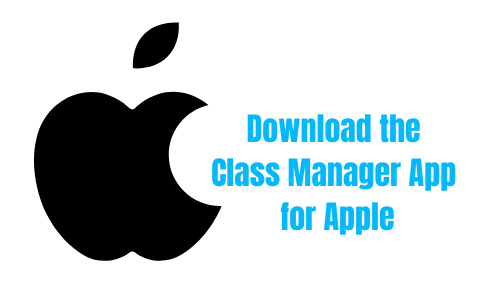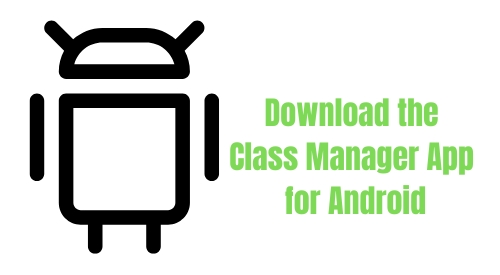Join us for the rest of our Summer Term to make friends and enjoy professional tuition with opportunities to perform. All at an amazing price!
Upper Theatre School
Age 9 – 18
Tuesdays 5 to 8pm
/ month
Lower Theatre School
Age 5 – 9
Tuesdays 5 to 7pm
/ month
StageTots
Age 2 – 5
Tuesdays 4:15 to 5pm
/ month

Joining Stageskool
Just 4 Simple Steps to Join Stageskool
So you are ready to step towards a brand new journey with Stageskool Theatre Arts, and we are super excited to welcome you. How do you get started?
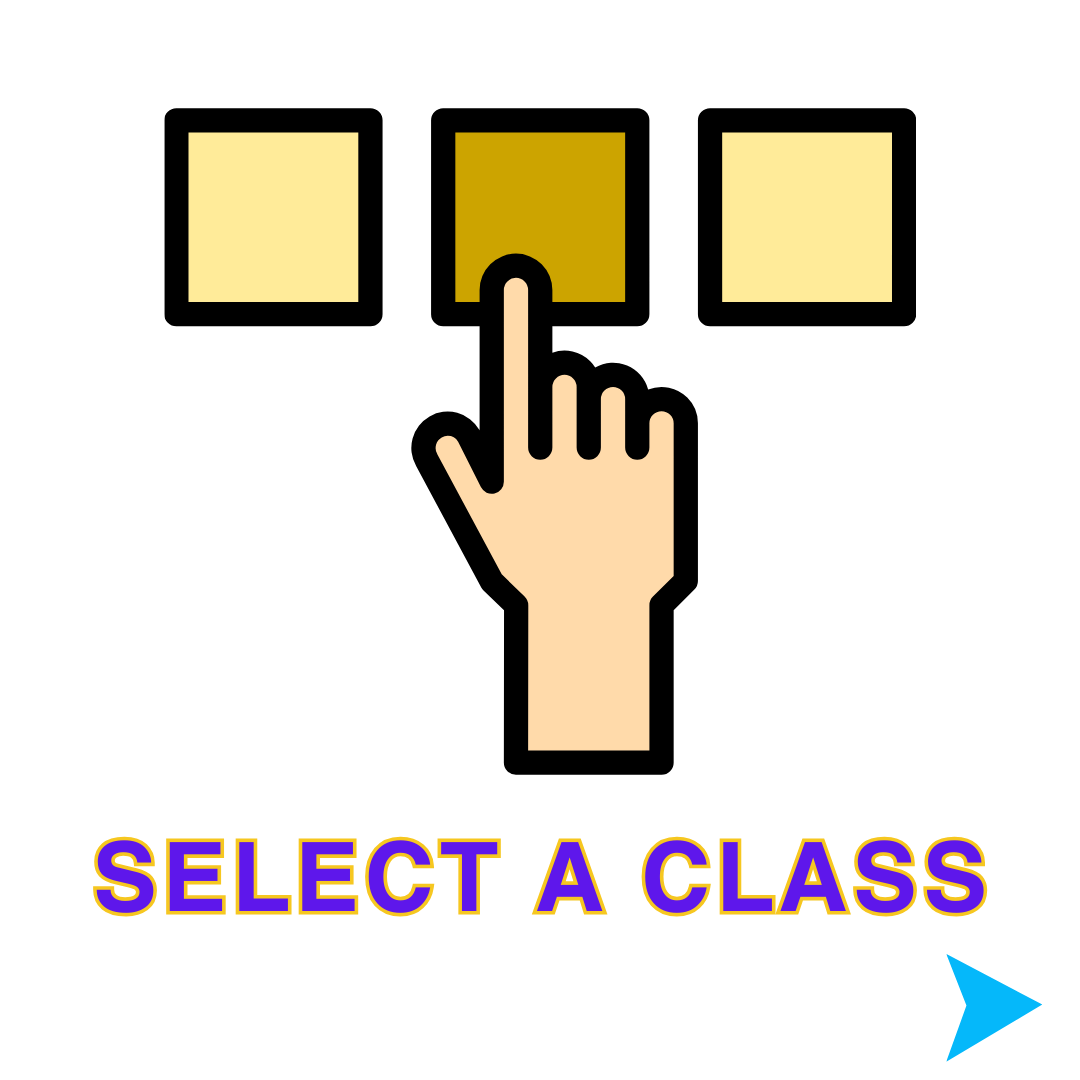
Select the class you would like to try. We offer trial sessions enabling you to get a feel for the Stageskool before you decide.
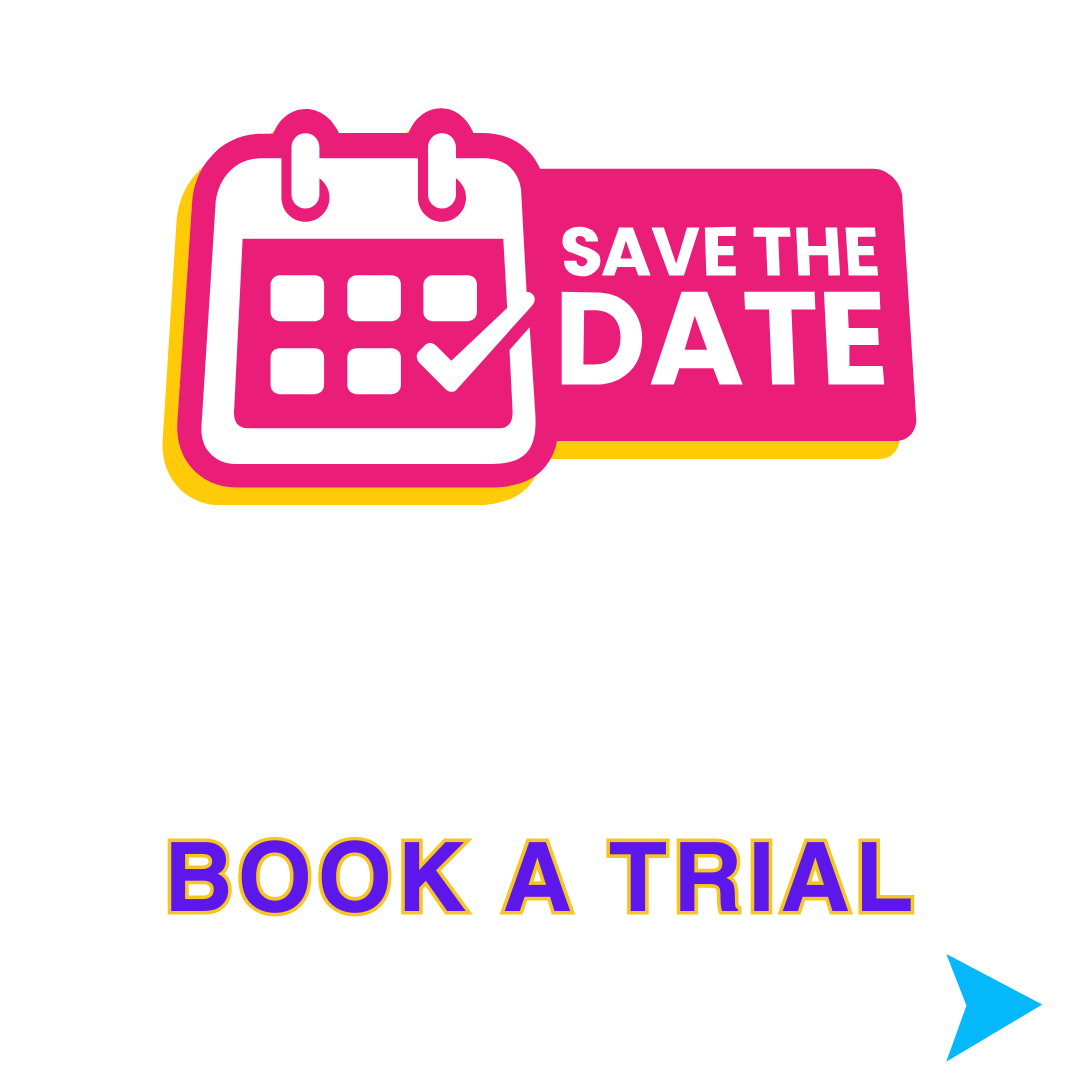
Complete the information we need to register your child for the trial.

Once registered we will send you an email with full details of location, things to know for the class and what you may need to bring. A member of the team will be on hand to help with any questions you may have.
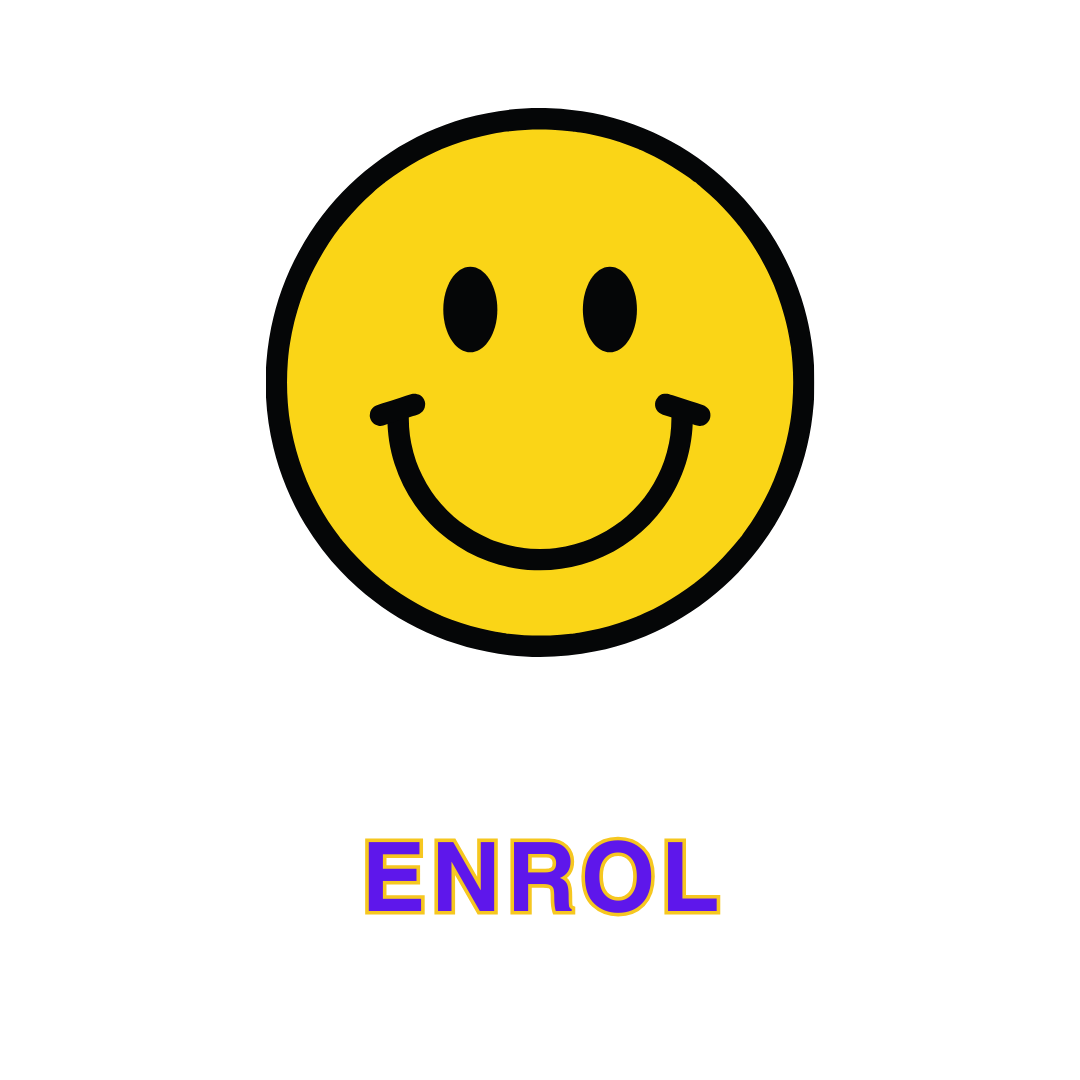
After your trial if you would like to enrol visit the parent portal or speak to a member of our team.
Prefer to speak to a member of our team first? Our support team, will be more than happy to help.You can call us on 07570538906
Making performing arts accessible, affordable, and fun for everyone!

Monthly fee payments are calculated on an annual basis covering 41 weeks of tuition.
Also included:
Manage your classes with the Class Manager App
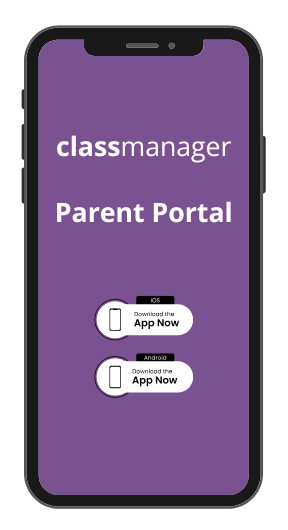
The Parent Portal App offers a seamless and intuitive platform for you to manage your child’s class registrations, schedules, payments, and communication with teachers and administrators.
To get started with the Parent Portal App, download and install the app from the app store. You can do so by following these links:
Once installed, launch the app to begin. You will be prompted to log in to your account.
What customers can see & edit when logged into the Parent Portal:
- A personal Dashboard, showing you the upcoming classes your students are taking part in as well as any recent payments made by you.
- From the dashboard, you can also create new students or view the students you are have already registered.
- Your profile. On this page, you can set up, view and update all of your personal information.
- The student/s linked to you. You can update their details and add an image for them. You can also create new students.
- Add extra contacts. You may have other family members who you would like linked to your account for emergency contact reasons. You can add as many as necessary.
- View the upcoming classes your children are booked onto with details such as venue, teacher, time, date, etc. All in chronological order.
- View your full invoice history, with the invoice status and with the ability to download as a pdf. If you have online payments set up this is where you will be able to pay.
- View your full payment history to Stageskool.